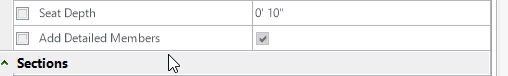| Mode
|
Disabled. Displayed for reference only.
|
| Method
|
Both modes of operation only modify those
attributes that are checked.
-
Match/Change — You are prompted to
"Identify girder to match", then
"Identify girder to change".
-
Change — You are prompted to
"Identify girder to change", and then the
changed properties are applied.
|
| Properties
|
Contains settings similar to settings in the Place
Joist Girder dialog's Properties tab. Input new values by directly keying them
in or by selecting from a drop list. In order to change or match any attribute
for both methods, the check box next to the attribute must first be checked.
They are:
-
Series
-
Girder Spaces
-
Detailed Members
-
Depth
-
Panel Load
-
Seat Depth
Note: Disable by
checking the box on the left, and un-checking the box on the right.
|
| Sections
|
Contains settings defining section types for the
joist girder assembly components. Input new values by directly keying them in,
by selecting from the drop list or by browsing the active dataset for a section
definition files. In order to change or match any attribute for both methods,
the check box next to the attribute must first be checked. They are:
-
Top Chord
-
Web Members
-
Bottom Chord
Click the value next to the field to open a
section picker where the Structural section data is set.
|
| Family/Part
|
Contains settings defining family and part data for
the joist girder assembly components. The first column selects a family of
parts. The second column is then populated with part definitions. Input new
values by directly keying them in or by selecting from the drop lists. In order
to change or match any attribute for both methods, the check box next to the
attribute must first be checked. They are:
-
Envelope
-
Top Chord
- Web
Members
- Bottom
Chord
Tip: To
save time, check all the check boxes with the
Match/Change method to populate all the
settings that define the joist girder. Then un-check those that do not need to
be modified before selecting the joist girder to be modified.
|
| End Details
|
Contains settings similar to settings in the Place
Joist Girder dialog's
End 1 Details and
End 2 Details tabs. Input new values by
directly keying them in. In order to change or match any attribute for both
methods, the check box next to the attribute must first be checked. They are:
- Seat
Bearing (SB)
- Top Chord
(TCX)
-
Bottom Chord (BCX)
|